What APK Installer does is find all the APK files on your device's memory, whether in the downloads folder or at any other filepath, and display them in a nice app list. From within this list all you have to do is press on the app's name in order to go ahead and install it.
SOFTWARE INFOMATION:
- Version:8.6.2
- Updated:Jan 05, 2020 (ETA)
- File Size:2.89 MB
- License:FREE
- Requires:Windows XP, Vista, 7, 8, 10
SOFTWARE FEATURES:
- Batch install APK files from your Computer.
- Uninstall multiple apps at once via Computer.
- Screenshot capture with editor.
- Android Universal USB Driver Installer.
- Batch backup APKs to your Computer.
- Screen Recorder. (Android 4.4+)
- APK Shell Extension (Icon, Label, Package Name)
- Launch app on phone via Computer. (Come back)
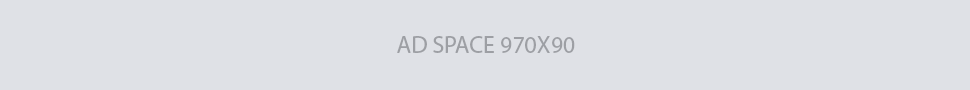

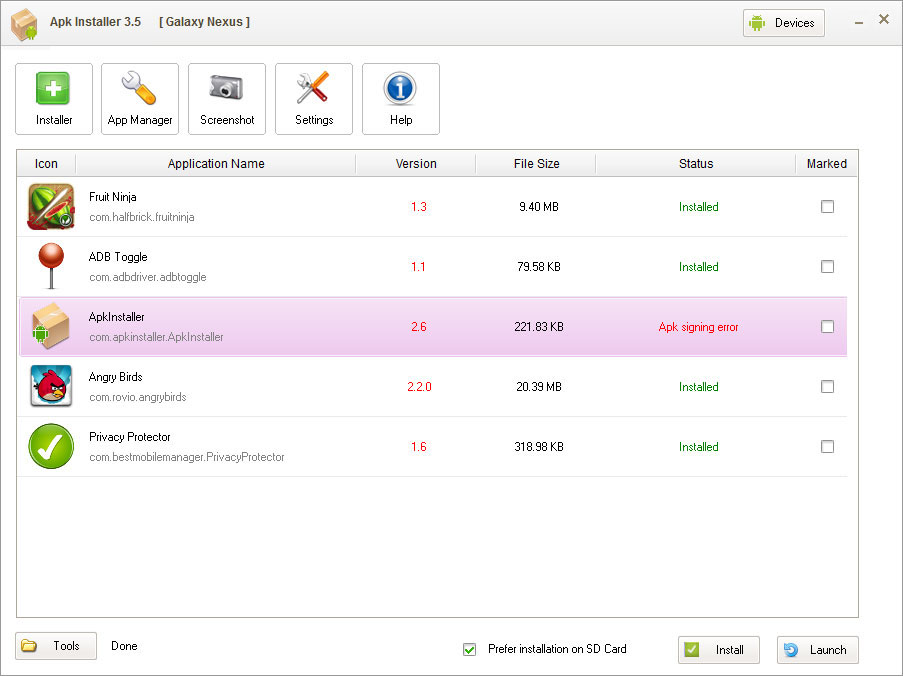
ReplyDeleteParagraph writing is also a fun, if you be acquainted with afterward you can write or else it is complex to write. apple itunes login
Tks
ReplyDeleteTks u
ReplyDeleteTest
ReplyDelete2345
ReplyDelete